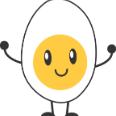개발을 시작한지 얼마 되지 않은 시점부터, 기술블로그들을 보며 언젠가는 나도 저런 블로그를 운영해보고 싶다는 생각을 갖고 있었습니다.
하지만 취업을 하게 되고 난 뒤 일이 바쁘다는 핑계로 미루고 미루기를 반복하다, 드디어 블로그를 만들게 되었습니다.
블로그를 만들면서 첫번째 글은 어떤게 좋을까 고민하다, docusaurus를 이용해 블로그를 만들어본 과정과 후기를 작성해 보기로 하였습니다.
docusaurus
docusaurus는 문서페이지를 빠르고 쉽게 만드는 것을 도와주는 라이브러리입니다.
다크모드, seo, i18n 등과 관련된 지원이 기본기능으로 들어있고, 블로그 웹을 만들기 위한 플러그인이 제공되고 있습니다.
설치
아래 명령어를 실행하는 것으로 기본적인 구조를 가진 docusaurus앱을 만들 수 있습니다.
npx create-docusaurus@latest my-website classic
--typescript 플래그를 사용해 typescript의 템플릿을 사용할 수 있고, --package-manager <yarn | npm | pnpm> 플래그로 선호하는 패키지 매니저를 사용할 수 있습니다.
저는 npx create-docusaurus@latest lifeisegg-blog classic --typescript --package-manager pnpm명령어를 실행하여 프로젝트를 시작하였습니다.
기본 설정
프로젝트 root에 있는 docusaurus.config.js파일을 통해 기본 설정을 진행합니다.
title: "웹사이트 제목",
tagline: "웹사이트 설명",
url: "웹사이트 URL (route path 제외)", // ex) https://lifeisegg123.github.io
baseUrl: "웹사이트 baseUrl", // ex) "/lifeisegg-blog"
organizationName: "github username",
projectName: "github-repo name",
i18n: {
defaultLocale: "ko",
locales: ["ko"],
},
Header & Footer
docusaurus의 템플릿에서 제공되는 header와 footer는 themeConfig의 navbar와 footer를 통해 변경하여 사용할 수 있습니다.
Header
프로젝트의 / url에 바로 블로그를 노출 시켰는데 이를 위해선 src/pages/index.<js | tsx>를 삭제하고 다음 옵션설정이 필요합니다.
// presets.blog
{
routeBasePath: "/",
}
tag별로 모아볼 수 있는 페이지와 전체 포스트 목록을 볼수있는 archive 페이지의 링크을 헤더 좌측에, github와 이력서 링크를 헤더 우측에 배치하였는데, 이를 위한 설정은 다음과 같습니다.
// themeConfig.items
[
{ to: "/tags", label: "Tags", position: "left" },
{ to: "/archive", label: "Archive", position: "left" },
{
href: "깃허브 링크",
label: "GitHub",
position: "right",
},
{
href: "이력서 링크",
label: "이력서",
position: "right",
},
]
Footer
기본으로 제공된 links 필드를 삭제하였고, copyright와 style만 남겨두었습니다.
footer: {
style: "dark",
copyright: `Copyright © ${new Date().getFullYear()} lifeisegg, Inc. Built with Docusaurus.`,
}
default color 변경
src/css/custom.css파일에 --ifm-color-primary로 시작하는 값들을 변경하여 모든 페이지에 적용되는 색상을 변경할 수 있고, dark모드에 사용되는 색상도 설정해줄 수 있습니다.
dark모드의 색상은 시인성문제로 인해 light 모드의 보다 밝은 색상 사용이 권장됩니다.
페이지의 기본 theme을 dark로 설정하고, 사용자가 설정한 theme이 있다면 해당 옵션을 우선하기 위해 다음의 설정을 추가해 주었습니다.
// themeConfig.colorMode
{
defaultMode: "dark",
respectPrefersColorScheme: true,
}
댓글 기능 (utterances)
댓글 기능 추가를 위해 utterances를 사용하였고 이 블로그 포스팅을 참고하여 진행하였습니다.
Comment Component
blog repo에 utterances 앱을 설치하고, @docusaurus/theme-common패키지를 설치한 뒤 다음과 같은 컴포넌트를 작성하였습니다.
// src/components/Comment.tsx
import React, { useEffect, useRef } from "react";
import { useColorMode } from "@docusaurus/theme-common";
function Comment() {
const containerRef = useRef(null);
const utterancesRef = useRef(null);
const { colorMode } = useColorMode();
const utterancesTheme = colorMode === "dark" ? "github-dark" : "github-light";
useEffect(() => {
const createUtterancesEl = () => {
const script = document.createElement("script");
script.src = "https://utteranc.es/client.js";
script.setAttribute("repo", "lifeisegg123/lifeisegg-blog");
script.setAttribute("issue-term", "title");
script.setAttribute("label", "comment");
script.setAttribute("theme", utterancesTheme);
script.crossOrigin = "anonymous";
script.async = true;
script.onload = () => {
utterancesRef.current = document.querySelector(".utterances-frame");
};
containerRef.current.appendChild(script);
};
createUtterancesEl();
}, []);
useEffect(() => {
if (!utterancesRef.current) return;
const message = {
type: "set-theme",
theme: utterancesTheme,
};
utterancesRef.current.contentWindow.postMessage(
message,
"https://utteranc.es"
);
}, [utterancesTheme]);
return <div ref={containerRef} />;
}
export default Comment;
BlogPostItem Over-Ride
이후 기본 블로그 포스팅의 레이아웃을 over-ride해서 사용하기 위해 다음과 같은 컴포넌트를 src/theme/BlogPostItem.tsx에 작성하였습니다. (참고)
import React from "react";
import BlogPostItem from "@theme-original/BlogPostItem";
import Comment from "../components/Comment";
export default function BlogPostItemWrapper(props) {
return (
<>
<BlogPostItem {...props} />
<Comment />
</>
);
}
CI/CD 설정
github-pages를 통해 배포를 하였고, ci/cd 툴은 github-actions를 사용하였습니다. 전체적인 workflow는 공식문서를 참고하였고, pnpm을 사용하기 위한 부분만 추가해 주었습니다.
name: Deploy to GitHub Pages
on:
push:
branches:
- main
jobs:
deploy:
name: Deploy to GitHub Pages
runs-on: ubuntu-latest
steps:
- uses: actions/checkout@v2
- uses: pnpm/action-setup@v2.0.1 # pnpm 사용시 추가
with:
version: 7.0.0-rc.2
- uses: actions/setup-node@v3
with:
node-version: 16.x
cache: pnpm # pnpm으로 cache 설정 변경
- name: Install dependencies
run: pnpm install --frozen-lockfile
- name: Build website
run: pnpm build
- name: Deploy to GitHub Pages
uses: peaceiris/actions-gh-pages@v3
with:
github_token: ${{ secrets.GITHUB_TOKEN }}
publish_dir: ./build
user_name: <username>
user_email: <email>
TODO
아직 구현되지 못한 기능들입니다.
- 검색기능
- index 페이지 추가 => 간단한 자기소개
후기
간단한 설정으로 보기 좋은 사이트를 만들 수 있다는게 가장 큰 장점인 것 같습니다. 또한 문서의 한글번역이 완벽하지는 않으나 필요했던 부분들은 대부분 한글화가 되어있어서 영어에 부담감을 느낄 필요도 없었습니다.
md만으로 페이지를 만들 수 있고, React로 component를 작성하여 커스텀 하거나 기본 제공되는 템플릿을 over-ride하는 것도 가능하여 추후에 index 페이지를 새로 구성하는 것도 재밌는 작업이 될 것 같습니다.